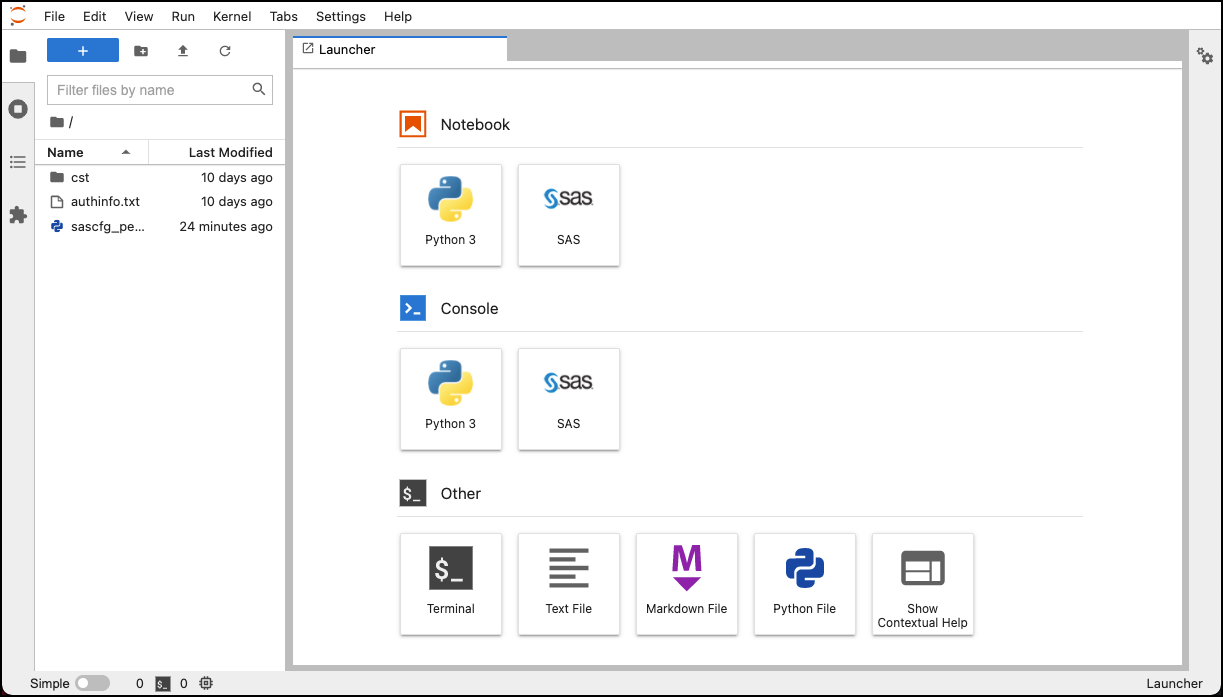Add-On: Jupyter
Enabling Jupyter is achieved using the --configure process.
You will also be asked for the port to use.
Warning
If you are running multiple deskops with Jupyter enabled you must use different ports for each.
The very first time you start your desktop after enabling Jupyter it can take some time for Jupyter to fully configure itself to be avaialable.
The startup process will advise you of the URL to use to access JupyterLab, similar to the folllowing:
Application Links
┏━━━━━━━━━━━━━━━━━━━━━━━┳━━━━━━━━━━━━━━━━━━━━━━━━━━━━━━━━━━━━━━━━━━━━━━━━━━━━━━┓
┃ Application ┃ URL ┃
┡━━━━━━━━━━━━━━━━━━━━━━━╇━━━━━━━━━━━━━━━━━━━━━━━━━━━━━━━━━━━━━━━━━━━━━━━━━━━━━━┩
│ JupyterLab │ http://localhost:8888 │
└───────────────────────┴──────────────────────────────────────────────────────┘
Navigate to this URL using your browser and enter the password provided in the startup notices:

Once logged into JupyterLab you will have access to the Python and SAS Kernels: